How to Add a Facebook Page Gadget on Blogspot
A Facebook page badge connects your blog to your Facebook page. Although Blogger provides an interface for creating your own gadgets with a Web address, the Facebook badge creator allows you to automatically create a gadget on your Blogger site that corresponds to your Facebook page. Once created, the Facebook page badge posts in the default gadget region located on your Blogger site.
1. Log in to your Blogger account.
1. Log in to your Blogger account.
2.
Go online to Facebook.com/badges and sign in using the text fields at the top if you aren’t already logged in.
3.
Click “Page Badge” in the main menu of the Facebook Badges page.
4.
Click “Blogger” adjacent to the page you want to promote on your website. Facebook redirects you to Blogger.
5.
Select the Blogger blog where you want the page badge to appear. Type a title for the gadget in the text field and click “Add Gadget.”

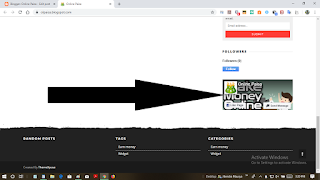






No comments:
Post a Comment